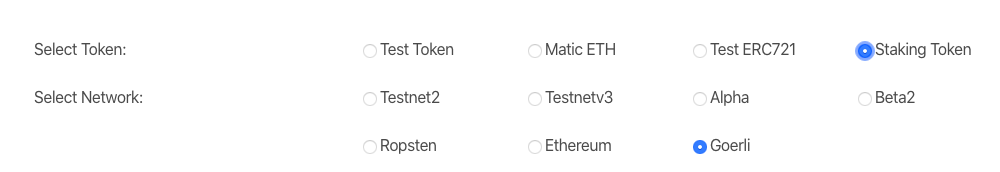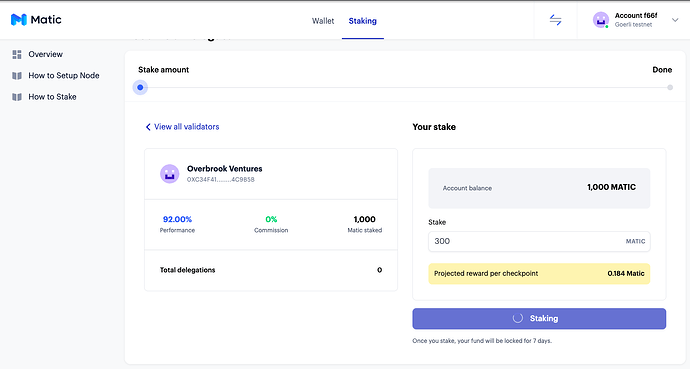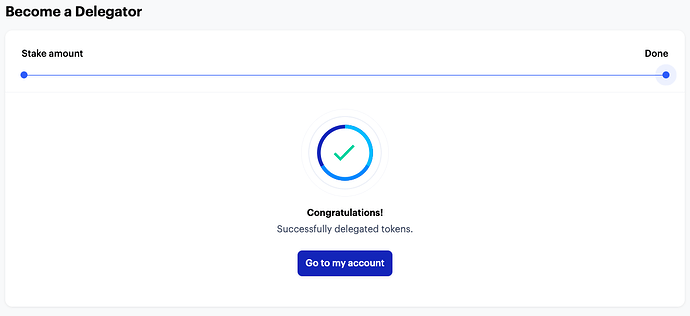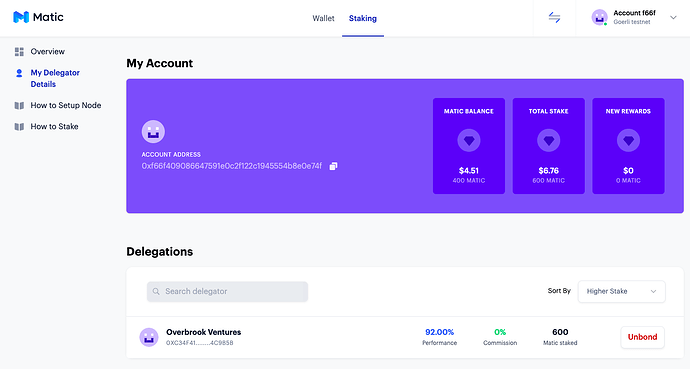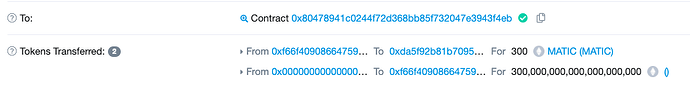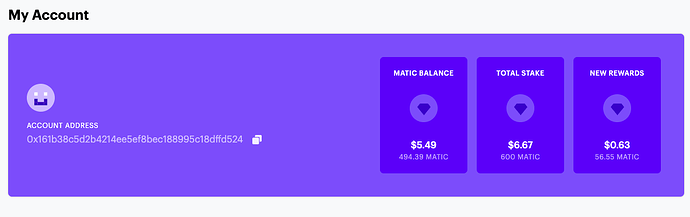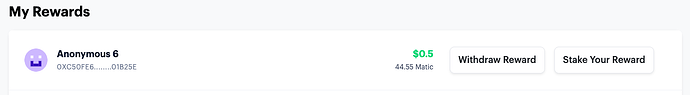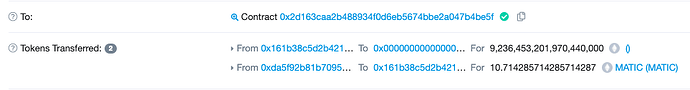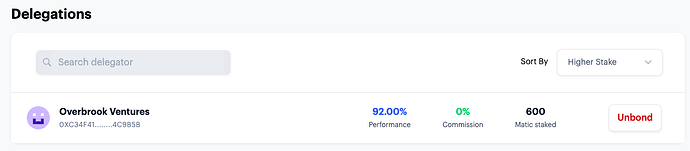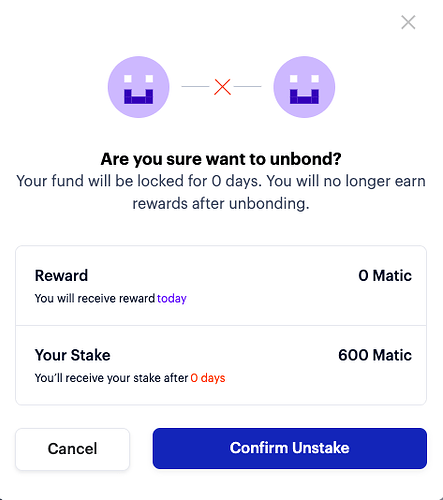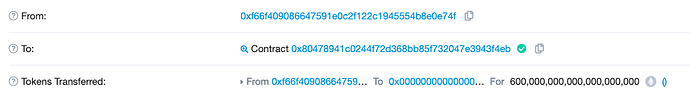Hey @validators,
Welcome to Day 2 of the Mini-contests. To earn rewards, you will need to perform a couple of tasks. On completing the tasks successfully, you will have to submit proof of actions taken on the Forum link.
The Matic team will randomly select 40 validators out of the total pool of participants that have correctly performed all the steps with correct proofs, and they will win $15 worth of MATIC tokens each. The prize pool for Day 2 is $600 worth of MATIC tokens. This is a change from the earlier pattern where instead of a first-come-first-serve model, we are moving to a random lottery model to ease the process and ensure wider participation.
Before you proceed, we have noticed that there may be some issues with accessing the Dashboard on Firefox. We suggest you use Chrome or Brave for better accessibility.
Please note that we won’t be accepting older entries for Delegation &/or Unbond. This will have to be fresh delegation with a new address.
How to play and win
- First, you will need to login to the Matic Staking Dashboard: https://wallet.matic.today/staking. Log out if you are already logged in and sign in with a new address.
- Remember that in order to continue, you will need to login using a different address than the one registered for your validator node. You cannot use the same address as the one you used to become a validator.
- You will also need some Matic Tokens on that address as well as some Goerli ETH on that address.
- To get some Matic Tokens you can get some tokens from our Faucet: https://faucet.matic.network . In case you are facing issues with the faucet, DM @Delroy#0056 on our Discord support group to help.
Select the Staking token from the list and Goerli from the network list and then enter your address in the text box below and click on Submit. You will then a Green “Confirm” button below it. Click on the Confirm button and you will have your tokens on the address.
- To get some Goerli ETH you can - https://goerli-faucet.slock.it/ or you could use this https://faucet.goerli.mudit.blog/
You will mainly be performing the following tasks:
- Delegate to a validator
- Claim Rewards as a delegator
- Unbond
- Claim Stake (As a delegator)
Delegate tokens to a Validator (Day 0)
- Once you are logged in to the Dashboard, you can choose any validator from the list and click on
Delegatebutton. - You can Delegate for any validator that you wish to.
- Clicking on the
Delegatebutton will open up a form for you:
- You will need to add the number of tokens that you want to stake (input 25 tokens here). And then click on
Stake Nowbutton. - Clicking on
Stake Nowbutton will ask you for confirmations on Metamask. Remember that you will be asked for confirmation twice. Note the TxHash of the 2nd transaction as that will be regarded as your proof. - Once your confirm both the transactions, you will get a success screen on the Dashboard
- Once you’re at this screen, you will have to wait for a few minutes as it takes 12 confirmations on Goerli (~5-10 minutes) for the delegation to come through. Only then the Staking UI will be updated.
- Click on Go to my account and you will see details of your Delegator Profile
The Txhash of the 2nd confirmation should look something like this:
Claim Rewards & Unbond (Day 1)
Wait for at least an hour so as to know that you get a good chunk of rewards that can be claimed. There is no minimum number of tokens that need to be claimed. It has be greater than 0.
Great! So you have now delegated some tokens toward a validator now you’re getting your rewards for acting as a delegator. Now you can proceed ahead with claiming those rewards. To claim the rewards, you need to go to your delegator profile.
To access your delegator profile: https://wallet.matic.today/staking/my-account/delegator or you could click on the “My Delegator Profile” on the left side menu.
When you go to your Delegator profile you will see this:
You can click on New Rewards Card and you will be navigated to a new screen which will show you your rewards with a few actionable.
- You will see a
Withdraw Rewardbutton. Click on that button and it will ask you for a confirmation from Metamask. Again, you will have to wait for a few minutes as it takes 12 confirmations on Goerli (~5-10 minutes) for it to update on the Dashboard. - Once you have confirmed the transaction you will need to keep a note of it as it would be required for you to submit your proof.
For your reference:
Unbond from Validator (Day 1)
Now that you have claimed your rewards, you can also unbond from the validator. You’ve made it thus far. Just a little more.
Unbonding is a 2-step process. Clicking on Unbond initiates the process for starting the unbond. After 8 checkpoints, which is ~2 hours on the CS-2004 testnet, you need to do a 2nd transaction that actually sends back your tokens to your account.
This withdrawal delay on the mainnet is 21 days (shortened to ~2 hours on the testnet). This is to ensure greater security so that validators and delegators do not commit fraud and run away with their staked amount immediately.
To initiate your Unbond from the validator you can go to your Delegator Dashboard and you will see the details for your delegation to the validator.
- Click on
Unbondbutton. Clicking on the Unbond button will ask you for a confirmation on the Dashboard
- Clicking on
Confirm Unstakewill ask you for a confirmation from Metamask. - Once you have confirmed the transaction you will need to take a note of the Txhash as this will be required for your proof.
For your reference, your Txhash should look something like this:
Note that you will have to wait for 8 checkpoint confirmations for the changes to reflect on the Dashboard. This may take some time, so you will have to check back on the dashboard after sometime.
Now to the last step
Claim Stake (Day 2)
Once your initate unbond transaction is complete and confirmed after 8 checkpoints, there would be a new button on the dashboard as Claim Stake. This button will be in place of the Unbond button. This will be on the My
Clicking on that button would ask you for the confirmation from Metamask. Once you confirm your transaction on Metamask, you delegated tokens would be transferred back to your account. However, as every other transaction, this too will take time to complete and reflect on the dashboard.
Once your transaction is complete, you will need to take a note of the txhash for your proofs.
Voila! You’re done performing all the steps.
How to Submit your proofs
We have already created a Forum topic: https://forum.polygon.technology/t/mini-contests-delegation-restart/287. When creating a new account on the forum, select `Create New Account’ option. The login functionality via social media - Google, Twitter, etc. options are not working.
This is where you need to post your transaction hash for Delegate, Claim Rewards, Unbond, and Claim Stake. You can add a reply to this post in the following format:
Note: Validator ID can be got from the end of the URL - e.g.https://wallet.matic.today/staking/validators/ 106 .
Delegate: I delegated 300 Matic Tokens to Validator ID 106 and here is the proof - https://goerli.etherscan.io/tx/0xd3a57336679b394ae02e748ace84bb078b1ea33b8839c32cc1e28f8c61be48d1
Claim Rewards: I claimed 10 Matic Tokens rewards as a Delegator from Validator ID 106 and here is the proof - https://goerli.etherscan.io/tx/0x2ee010edc2d5d49226a58e68b9a3100137aa7dbc206aed60eae1bc138599edab
Unbond: I unbonded from Validator ID 106 and here is the proof -
https://goerli.etherscan.io/tx/0xe208501e4111950b9243615ceadc6e78665adf17b8da62870f1584346e55a4d5
Claim Stake: I claimed by delegated tokens and here is the proof - https://goerli.etherscan.io/tx/0xe208501e4111950b9243615ceadc6e78665adf17b8da62870f1584346e55a4d5
You will be disqualified if your submission is not in the correct format. You will also be disqualified if you delegate to multiple validators in order to earn extra rewards. You will also be disqualified if you use different addresses for delegation. No monkey business will be tolerated.
Rewards for all the winners will be distributed at the end of Stage 1.