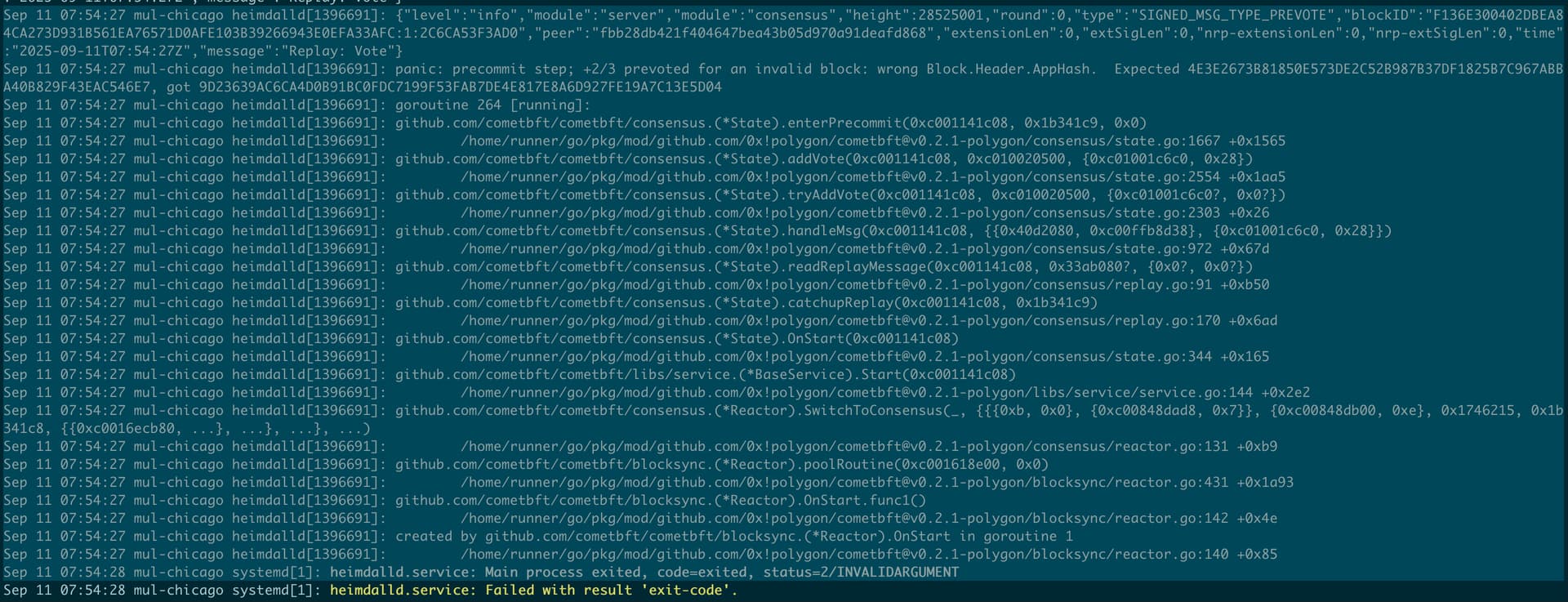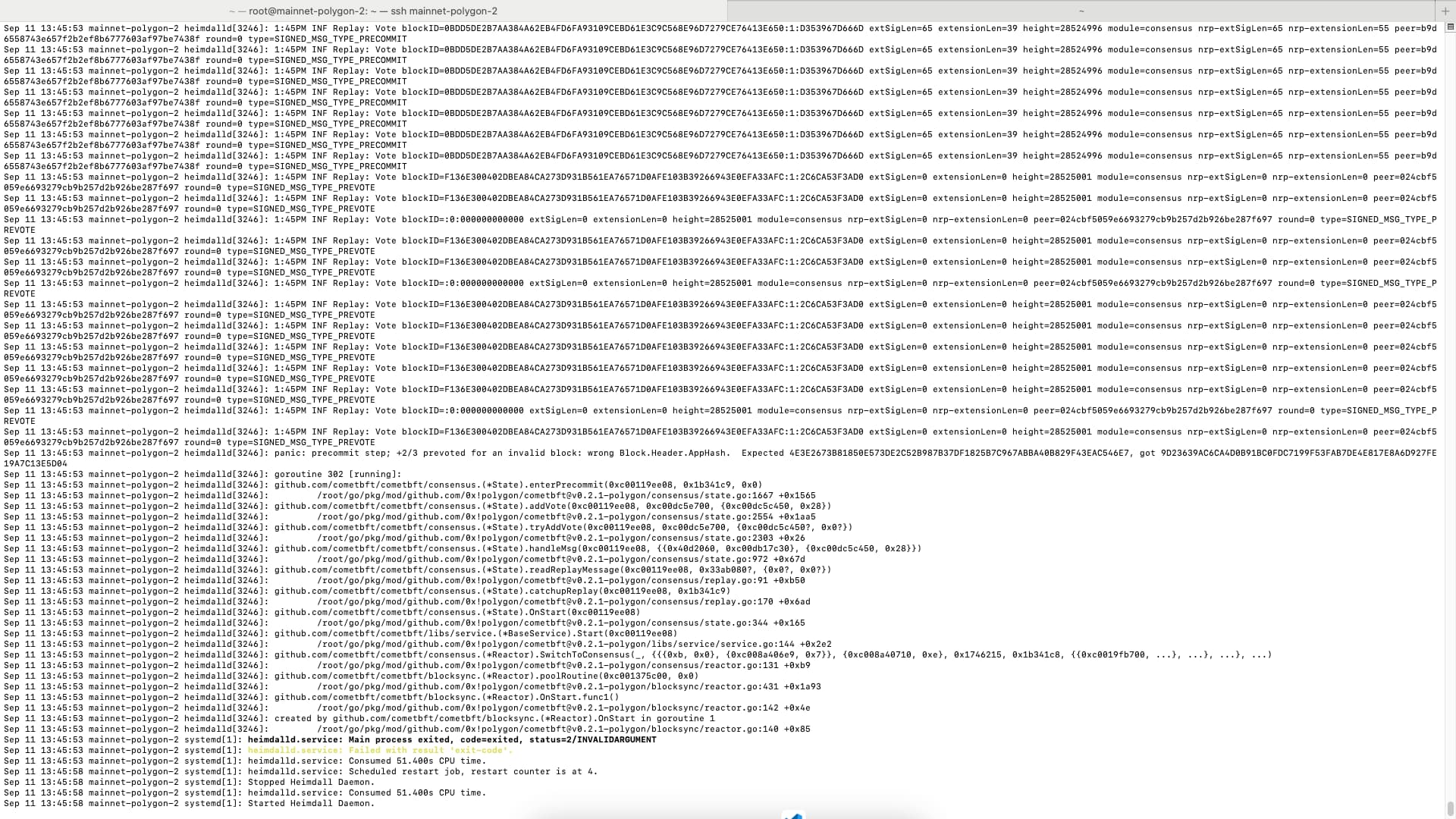Hi all, in the light of issues encountered Polygon Mainnet today, we’ve released versions of bor and heimdall to address them.
Bor v2.2.11-beta2
A new cli subcommand has been added to prune local whitelisted entries for checkpoints and milestones.
Steps for upgrading Bor node
-
Stop bor service
sudo service bor stop -
Install Bor with a version tag, network name (amoy, mainnet), and node type (sentry, validator, or archive).
# Replace the node type curl -L https://raw.githubusercontent.com/maticnetwork/install/main/bor.sh | bash -s -- v2.2.11-beta2 <network> <node_type> -
Check bor version
/usr/bin/bor version # It should print # v2.2.11-beta2 -
Purge local whitelisted entries
bor purge-whitelisted-entries --datadir <datadir> -
Restart bor service
sudo service bor start -
Rewind bor to 1 block before the incorrect milestone via IPC. This translates to block 76273069.
debug.setHead("0x48BD5AD")
Please find the full change log in the github release: https://github.com/0xPolygon/bor/releases/tag/v2.2.11-beta2
Heimdall
We have released a new version of heimdall-v2 v0.3.1 for Polygon mainnet.
This is a hardfork release, scheduled for September 10th 2025, at around 15:00 UTC (block number 28525000)
It addresses an ongoing issue detected on mainnet, and it contains the following changes: hotfix: milestone deletion by @marcello33 in #457
Full Changelog: https://github.com/0xPolygon/heimdall-v2/compare/v0.3.0…v0.3.1
Steps for upgrading Heimdall:
-
Stop
heimdalldservicesudo service heimdalld stop -
Install
heimdallwith a version tag, network name (mainnet), and node type (sentry or validator).# Replace the network and node type curl -L https://raw.githubusercontent.com/0xpolygon/install/heimdall-v2/heimdall-v2.sh | bash -s -- v0.3.1 <network> <node_type> -
Check
heimdallversion/usr/bin/heimdalld version # It should print # 0.3.1 -
Restart
heimdallservicesudo service heimdalld start -
Restart the telemetry services
sudo service telemetry restart
Docker Images
You can find the latest docker images here:
Heimdall:https://hub.docker.com/r/0xpolygon/heimdall-v2/tags
Thanks,
Polygon Team
Docker Images
You can find the latest docker images here:
Bor: https://hub.docker.com/r/0xpolygon/bor/tags
Heimdall:https://hub.docker.com/r/0xpolygon/heimdall/tags
Thanks,
Polygon Team